I give up! I spent all night drawing a nicely topical cartoon. Thought it was going to be one of my best, so I even began to add some colour. I backed it up every so often just be sure. Then around 2am, Artflow crashed. Not a problem, I thought. Just load an earlier version...
Except every single version I now load deletes the 'ink' layer, despite my being able to see the ink layer in the gallery. It's now 3.40am and going to bed in a total funk. You can't see it on these pictures but this cartoon was looking so good... I love Artflow and my Samsung Note but this just makes me wary of spending so much time on a picture. I've lost work before but never so many hours worth.

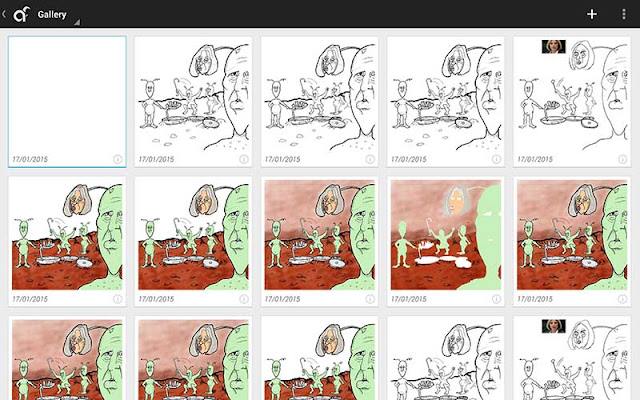
This happened several times for me too. I think its out of memory problem. What I am doing now is to avoid very large canvas, even if I must, I try to keep layers number under 5.
ReplyDeleteTry to disable other running apps and restart Artflow to see if the paintings will be opened correctly.
Thanks Cong. Yep, you're right. I contacted the developer and he also said it was a memory problem. He couldn't recover the layers either. His suggestion was to increase the amount of cache in the settings and keep the layer count down. He also said he's added more code to protect against this in the future. To be honest, I rarely create many layers. I work on, at most, three or four. My cartoons are very simple and this case was a rare exception. I rarely use colour because I just don't know how. Doing this cartoon was meant to be my pushing myself to learn new skills. I suspect the Samsung Note isn't really up to the task on a 4k canvas unless you're gifted and know how to paint on a single layer. As you can see, I'm not. ;)
ReplyDelete